इस पोस्ट में हम जानेगे की MS Power point मेंAuto Content Wizard की सहायता से किसी Presentation को कैसे Create करे |
How to Create a Presentation
MS PowerPoint में हम Presentation के रूप में अपने Data को Slides के रूप में स्थापित करते है | PowerPoint में अपने डाटा को Presentation Slide के रूप में Create करने के लिए निम्नलिखित Steps को Follow करते है-
Step 1-: Start button →All Program →MS Office →PowerPoint
Step 2-: इसके पश्चात् Startup Dialog box प्रदर्शित होता है | प्रदर्शित डायलॉग बॉक्स में से Auto Content Wizard बटन को सेलेक्ट करते है, इसके बाद OK button पर Click करते है |
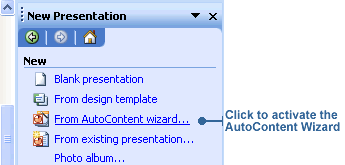
Step 3-: इसके बाद हमारे सामने Screen पर Auto Content Wizard डायलॉग बॉक्स प्रदर्शित होता है | इस डायलॉग बॉक्स में विभिन्न प्रकार की Presentation Slides प्रदर्शित होती है | इनमे से इच्छानुसार Presentation को चुनते है ,तथा Next button पर Click करते है |

Step 4-: इसके बाद हम जिस तरह की Output चाहते है उस Output को चुनते है , जैसे हम On –Screen Presentation को चुनते है तथा Next button पर Click करते है |
Step 5-: इसके पश्चात् Next dialog box प्रदर्शित होता है | इसमें Presentation Title box में Presentation Title को Type करते है तथा दूसरे Option को अपनी इच्छानुसार चुनते है |
Step 6-: अंत में Finish Button पर Click करते है | Slide को प्रदर्शित करने के लिए Slide Show से View Show पर Click करते है | या F5 Key Press करते है |








